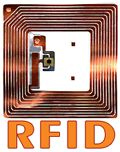Click on any of the questions below to get more information. Please contact our sales department by chat, phone or email if you have any other questions.
| LiveAgent - Free 14 Day Free Risk Free Trial |
| |
|
 |
Is there a demo of LiveAgent I can download and test on my server? |
 |
Yes, we offer a free 14 day risk free trial. Click HERE to download it now. |
| |
Back to Top
|
 |
Are there any feature limitations in the free trial? |
 |
No, the trial version is fully functional for 14 days. Click HERE to download it now. |
| |
Back to Top
|
 |
If I purchase during the trial period, do I have to reinstall or setup LiveAgent again? |
 |
No, you will simply need to register LiveAgent with a license key provided to you after purchasing. Click HERE to download it now. |
| |
Back to Top
|
| Basic LiveAgent Questions |
| |
|
 |
What is LiveAgent? |
 |
LiveAgent is a live website chat software program for Windows™ that provides live help,live support and live real-time website monitoring. LiveAgent allows for live person to live person website interaction. |
| |
Back to Top
|
 |
How much is LiveAgent? |
 |
LiveAgent is a one time purchase starting at $299 for a one operator system. There are NO monthly fees. Each additional operator you would like to add is $99. Click HERE for a complete list of pricing. |
| |
Back to Top
|
 |
Is there a money back guarantee? |
 |
Yes, we offer a risk free 60-day money back guarantee. Get immediate sales results or we'll give you a 100% refund. Click HERE for more information. |
| |
Back to Top
|
 |
Is there a monthly fee? |
 |
No, LiveAgent is installed and hosted locally on your server. LiveAgent is a ONE time purchase. You can add additional operators whenever you need. |
| |
Back to Top
|
 |
What programming language is LiveAgent written in? |
 |
Server Side:
The LiveAgent Server
is written in C# using the .NET Framework 1.1 utilizing windows services as well as ASP.NET to provide a stable and scalable solution.
Client Side:
Uses open standard dynamic HTML technologies such as CSS, JavaScript, and DOM. This allows your website visitors to utilize the services offered by the LiveAgent product with out the need for any Java, .NET, plug-ins, or Active X. |
| |
Back to Top
|
 |
Is LiveAgent installed on our server or is it a hosted solution? |
 |
LiveAgent is installed and hosted locally on your server. We are not a hosted solution and do not host any LiveAgent servers. If you do have a hosted server, you will need to make sure that you can install server side software as well as make changes to settings in IIS (Internet Information Services). |
| |
Back to Top
|
 |
What is an Operator? |
 |
An operator is a customer service representative for your websites using LiveAgent. They handle all chats with website visitors. For example, if you own 4 operators, you can have 4 concurrent operators logged into LiveAgent at any given time. |
| |
Back to Top
|
 |
Does LiveAgent provide operator representatives to answer my chats? |
 |
No, we do not provide human operator representatives. Each purchase of LiveAgent includes the LiveAgent Server, Administrator GUI and Operator GUI. These programs will allow you to setup operator seats for each customer service representative you would like to take chats on your website. |
| |
Back to Top
|
 |
Can one operator chat with multiple website visitors? |
 |
Yes, one operator can chat with as many live website visitors as they want. |
| |
Back to Top
|
 |
Can multiple people share one operator account? |
 |
Yes, but only one operator can be logged in at one time for every operator license you own. For example, if you own 4 operators you can have 4 operators logged into LiveAgent at any given time. |
| |
Back to Top
|
 |
Do website visitors need to download any software in order to chat? |
 |
Visitors do NOT need to install Java or download an Active-X component in order to chat with a LiveAgent agent. Our HTML client ensures that LiveAgent will operate on all computers, making the chat process as easy as possible for your customers. |
| |
Back to Top
|
 |
Can website visitors chat with each other? |
 |
No, LiveAgent is not built as a chat room software package. Only operators can chat with website visitors. |
| |
Back to Top
|
 |
How do I know when a visitor wants to chat? |
 |
There are three notifications that are available: (1) You can setup a .wav file to play, (2) a window notification to pop up (similar to Windows Messenger™ ) and the (3) task bar to flash. You have the option to use any .wav file that you want for any notification. |
| |
Back to Top
|
 |
What happens when no operators are available to chat? |
 |
The website visitor is notified that there are no operators available and they have an option to leave a message. Operators have the option to set their 'Away' timeout so that if they are away from their desk for more than a specified amount of time, they will be set to 'Away' mode. This will prevent operators from forgetting to go offline after hours, resulting in website visitors waiting for an operator to answer when there are really none available. |
| |
Back to Top
|
 |
Can I use LiveAgent on multiple websites? |
 |
Yes, you can use LiveAgent on any number of websites on your network with NO additional fees. Whether you have one site on your network or 1000, there’s never an additional fee to use LiveAgent on some or all of your sites. You have the ability to assign operators to any site and queue that you like. |
| |
Back to Top
|
 |
Can I setup unlimited departments / queues? |
 |
You can setup as many departments/queues as you like no matter how many operators you have setup with NO additional fees. |
| |
Back to Top
|
 |
What browsers are compatible with LiveAgent? |
 |
| Browser |
Windows Version |
MAC Version |
 |
Internet Explorer |
5.x + |
5.2 |
 |
Mozilla FireFox |
1.x |
0.9 |
 |
Netscape |
6.x + |
7.2 |
 |
Opera |
7.x + |
7.51 |
 |
Safari |
N/A |
1.2.3 |
 |
Maxthon (MyIE2) |
1.1 |
N/A |
|
| |
Back to Top
|
 |
Are chat sessions automatically saved for later retrieval? |
 |
Yes, chat transcripts and past visitor navigation are automatically saved to a SQL database when the session is finished. Operators can share and view saved transcripts within their department as well as perform detailed searches in the transcripts. |
| |
Back to Top
|
 |
Does LiveAgent work on a Linux server? |
 |
The LiveAgent server must be installed on a Windows server, but the actual websites you want to provide chat can be on any server you like. You simply need to add the monitor and chat tags in the webpages. |
| |
Back to Top
|
 |
How do I implement the chat and real time monitoring features? |
 |
There are two javascript tags that need to be placed inside your webpages: The chat and monitor tags. Both of these javascript tags are created automatically in the LiveAgent Administrator GUI for your convenience. It is that easy to implement live chat and real time monitoring. |
| |
Back to Top
|
 |
Is there a LiveAgent reseller program? |
 |
Yes, after your first purchase (at the full price) you will get 20% off of each additional purchase.
Click HERE to signup. |
| |
Back to Top
|
 |
After purchasing LiveAgent do I get free support and upgrades? |
 |
Yes, you will get one free year of support which includes free minor and major upgrades. There will be a discounted fee for the second year of upgrades and support depending on which operator license you purchased. Please call a LiveAgent sales representative for more information on pricing. |
| |
Back to Top
|
 |
What are the LiveAgent system requirements? |
 |
Click HERE for detailed information. |
| |
Back to Top
|
| Installing LiveAgent |
| |
|
 |
What operating system does LiveAgent need to be installed on? |
 |
LiveAgent Server / LiveAgent Administrator GUI (Graphical User Interface):
Windows 2000 Server
Windows 2003 Server Family.
Operator GUI (Graphical User Interface):
Windows XP
Windows 2000 Pro
Windows 2000 Server
Windows 2003
Click HERE to get more information. |
| |
Back to Top
|
 |
Is LiveAgent easy to setup and use? |
 |
Yes. The Administrator GUI and Operator GUI were both designed for the non-technical to advanced computer users. To add the chat feature, you simply need to add a small snippet of javascript code into the HTML of your webpages. If at any time you need assistance, support is free. |
| |
Back to Top
|
 |
Can I use my own MS SQL server, rather than the MSDE version that is included? |
 |
Yes. During the installation you will be prompted to choose between using the MSDE (included with LiveAgent) or use your own existing SQL server. |
| |
Back to Top
|
 |
How much disk space does LiveAgent use? |
 |
NOTE: The following are approximate numbers for the base install.
Server Side:
LiveAgent Server - ~2 MB
(OPTIONAL) Microsoft SQL Server 2000 Desktop Engine (MSDE) - ~73 MB
Operator Side:
Operator GUI - ~15 MB
The disk space required will continue to grow with the addition of new chat sessions being archived, canned responses being added, etc. |
| |
Back to Top
|
 |
Do I need to install LiveAgent on the same server where my websites are located? |
 |
No. After the LiveAgent server is installed, you will simply need to add a small snippet of javascript code into the HTML of your webpages to start using the chat feature. |
| |
Back to Top
|
 |
I have an internal and public website. Do I need to purchase two copies of LiveAgent? |
 |
No. You would only need one copy of LiveAgent as long as both websites can access the same central LiveAgent server. |
| |
Back to Top
|
 |
If I am using .NET 2.0, can I still install LiveAgent? |
 |
Yes. You will just need to setup the LiveAgent server to use .NET 1.1 in IIS. |
| |
Back to Top
|
 |
Can I install the Operator GUI on any server in any location I want? |
 |
Yes, the Operator GUI can be installed on any Windows server where the operator that is accepting chats is located. This includes the ability to install it on a laptop and chat with website visitors in a remote location. |
| |
Back to Top
|
 |
Can the LiveAgent Administrator GUI be installed on Windows 2000 Pro or XP? |
 |
No. Because Windows 2000 Professional and Windows XP are not designed as a commercial webserver. The connection limit is set to a maximum number of 10 concurrent connections at one time. Unlimited connections are available with Windows 2000 Server and above. |
| |
Back to Top
|
| LiveAgent Features |
| |
|
 |
Can I add the chat button to my email signature? |
 |
Yes.You can add the chat icon to all of your outgoing emails to allow customers to instantly chat with you. |
| |
Back to Top
|
 |
Can I instant message other operators that are online? |
 |
Yes, you can instant message any operator that is logged into LiveAgent. You can also view past instant message sessions with that operator in just a click. |
| |
Back to Top
|
 |
Can I push website visitors to different URL's during a chat session? |
 |
Yes, you can push a visitor to any URL during a chat session. |
| |
Back to Top
|
 |
Can I add a chat button and real time monitoring to my auction pages on Ebay™? |
 |
Yes, you can easily add the LiveAgent chat button to your Ebay™ auction pages. However, you cannot add the monitor tag because Ebay™ does not allow javascript tags to be placed into their webpages. |
| |
Back to Top
|
 |
Can I setup canned response for commonly asked questions? |
 |
Yes, there are system wide and personal canned responses that can be setup. An operator can add as many personal canned responses as they like. Implementation is just as easy. Simply create a canned response and choose it from a drop down or use a hot key (ex. F1) to trigger it. Administrators can also setup system wide canned responses that all operators have access too. |
| |
Back to Top
|
 |
Can I see what URL's and keywords visitors used in a search engine to find my site? |
 |
Yes. You can see the referrer URL as well as what search engine and keywords a visitor used to get to your website. The referrer URL, search engine and keywords are easily visible in the Operator GUI. With this detailed information, you can opt to spend more money with Google than Overture if you see that Google is giving you a better ROI (Return-on-investment), and increase your site traffic with customers that you wish to attract. |
| |
Back to Top
|
 |
Can I send an invite to chat to website visitors? |
 |
Yes. You can right click on any session in the real-time monitoring window to pop up an invitation graphic on the visitor's browser. This graphic is fully customizable. |
| |
Back to Top
|
| Chat Buttons and Chat Window |
| |
|
 |
Are the chat buttons and chat windows fully customizable for every department? |
 |
Yes. The chat buttons are customizable for every department/queue (ex. sales, support) that you have setup. The chat windows are also fully customizable for every website you are running LiveAgent on. The chat window is in HTML so you can change the colors, layout, add your company logo and graphics, etc. |
| |
Back to Top
|
 |
Can I have multiple chat buttons for different departments on the same page? |
 |
Yes. For example, you could have a chat button for support and one strictly for sales. Each could have their own look and feel. This is great for customer service because it allows for first time visitors to chat with a qualified sales agent immediately and for current customers to speak directly to a support representative. This ensures your customers that they will be chatting to the qualified agent for their specific needs. |
| |
Back to Top
|
 |
How do I add the chat buttons to my webpages? |
 |
The Operator GUI automatically creates the javascript code for each department/queue that you setup. You will then take that snippet of javascript and place it into your webpages you want to offer the chat feature. |
| |
Back to Top
|
| Internet Connections, Firewalls and Performance |
| |
|
 |
What kind of internet connection do I have to have in order to run LiveAgent? |
 |
You need a dedicated high speed connection such as DSL, cable modem or a commercial class connection such as a T1. |
| |
Back to Top
|
 |
Are LiveAgent chat sessions secure? |
 |
If you use a "secure" service (ex. Verisign, GoDaddy), then LiveAgent will be secure as long as the chat is taking place on an https:// page. |
| |
Back to Top
|
 |
Is LiveAgent firewall friendly? |
 |
Yes. LiveAgent uses port 80, which is the standard port for browsing to websites, thus eliminating almost all firewall issues that may occur. |
| |
Back to Top
|
 |
How much memory does LiveAgent use? |
 |
Typically, the memory usage is quite low because, by design, LiveAgent is dynamically managed by .NET and therefore is not a memory intensive application. |
| |
Back to Top
|
 |
Will LiveAgent slow down my server? |
 |
No. Many customers install LiveAgent on their webserver and experience no slowdown with their server. Because LiveAgent does not use many resources it is a very efficient and fast. |
| |
Back to Top
|